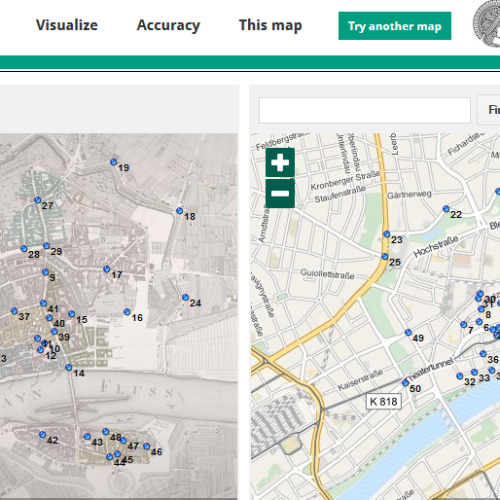
Become a georeferencer
In this project, which was launched in 2015, 75 people linked 886 maps with more than 20.000 control points in under five weeks. And the work continues – become a georeferencer and link digitised maps.
Universitäts- und Landesbibliothek
Assigning control points to digitised maps (georeferencing) allows old maps to be compared with modern ones.

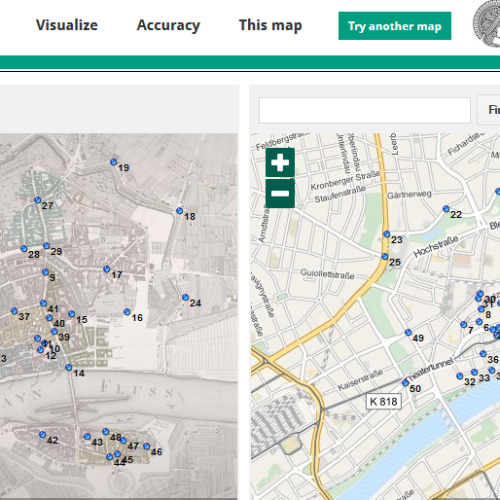
In this project, which was launched in 2015, 75 people linked 886 maps with more than 20.000 control points in under five weeks. And the work continues – become a georeferencer and link digitised maps.
